An important aspect of Demand Generation are the offers: what will your prospects register for? A popular offer for software vendors is the free trial. I read an interesting article on the decreasing effectiveness of free trials as a lead generation tool in the DemandGen Report. In the article Howard Sewell says that free trials “eliminate a huge subset of potential customers at the outset—people who (…) simply don’t want to expend the time or hassle downloading, installing and evaluating the actual product.” Very true.
Over 100,000 Downloads!
In my previous job I managed to get over 100,000 trial downloads. The frustrating thing was: very few prospects managed to use it successfully, so the conversion rate to paying customers was almost too low to measure, maybe 0.02% or so. And as a marketing manager I did not have control over the product experience. Very frustrating.
Developers or End-Users?
The product I promoted was used by developers. They tend to insist on trying out a product, so we had no option but to keep the free trial. Trials that are started by end-users are a different story though. Especially software-as-a-service (SaaS) products seem so simple! Even end-users get the impression that they can use the product in just 5 minutes. And that’s where free trials can really backfire.
Alternatives for Free Trials
The article mentions alternatives, like trials with limited functionality, single-user trials or shared online demo systems that are wiped every night. I think the issue with all these options is that prospects still have to learn the product, which takes time and effort. The other three solutions were interesting though: ROI tools, free consulting offers and paid pilots.
ROI Tools
ROI tools are probably more for decision makers than for product users. But if you don’t have an ROI tool yet, it may be a good idea to develop one. It doesn’t have to be a fancy web application: it could be as simple as a spreadsheet. It is useful to convince the decision makers, but I’m not sure if people who are interested in a trial will be totally satisfied with it.
Free Consulting offers
I see this as a version of the “free initial consultation” offer at most law firms. If a lawyer expects to get 10 billable hours after a 30-minute free consultation, a consulting or software firm may expect 20 billable days after 1 day of free consulting (as an example). The challenge is to qualify prospects well, to avoid providing free services to unqualified prospects.
Paid Trial
This is the alternative I like best, thinking from the vendor’s perspective. The customer pays money for the service, but can opt-out at any time in the 2-3 months of the trial. Even if they abort the trial they get useful deliverables, so it’s not waisted money. However, it serves a different function from a free trial: at the free trial stage, prospects are typically still comparing multiple vendors. With a paid trial the customer has already chosen a solution. So from the customer’s perspective a paid trial is not a good alternative to a free trial.
Other Ideas: Demos & Training
Other possible trial replacements that are not mentioned in the DemandGen article are recorded product demos and live product demonstrations. It may not be as “real-life” as working with the system yourself, but it still gives a good idea of the features of the product.
One strategy that has worked well for me is offering affordable online product training. Prospects pay a fairly low fee to learn the product. I believe we charged $400 for 10 hours of training. The fee covers the cost of the trainer. We simply used the revenue to pay our consulting department to deliver the training. And for highly qualified prospects we sometimes waived the training fee.
And If You Still Do a Free Trial…
In addition to making the product as user-friendly as possible, you could consider to provide sample projects, so prospect don’t have to set up the system. They can start playing right away.
Another suggestion is to do a manual qualification before granting someone access to a free trial. Prospects with the right skills and knowledge are more likely to be successful with a demo.
I also like Norm Bellisario’s suggestion to measure how far prospects get with the trial. If there are signs they got stuck (e.g. they didn’t login for a couple of days) you could kick off a lead nurturing program or send a notification to the sales and support teams.
Conclusion
Reduced attractiveness of free trial offers is a big issue for SaaS companies. There are many alternatives, but not all proposed solutions are a full replacement for trials, both from the vendor’s and the prospect’s perspective. But I hope that some of the suggestions in this article are useful for you. Let me know what you think!

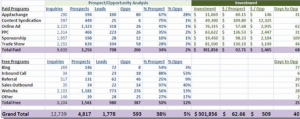
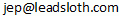 or toll-free 1-888-4A-SLOTH).
or toll-free 1-888-4A-SLOTH).