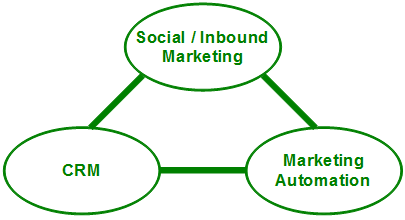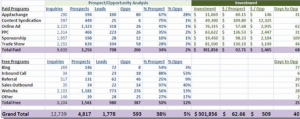UPDATED REVIEW: My earlier review of HubSpot’s Inbound Marketing software was more than 1 year old and the software has evolved a lot: time for an update!
I see two clearly distinct target groups for HubSpot:
- Small business owners
- Marketing departments at mid-size companies
 Both groups will use HubSpot to generate more inbound leads, but they have vastly different requirements. Small businesses usually have no dedicated marketing resources, are less tech-savvy, and often don’t have a CRM system. Mid-size companies have dedicated marketing people, an IT department, a CRM system, and generally more sophisticated requirements. HubSpot can serve both audiences, but in a different way. But – just like any other SEO & Social Media tool – HubSpot will only deliver results if you put a fair amount of time into creating and promoting content: compelling content is what makes the HubSpot engine hum.
Both groups will use HubSpot to generate more inbound leads, but they have vastly different requirements. Small businesses usually have no dedicated marketing resources, are less tech-savvy, and often don’t have a CRM system. Mid-size companies have dedicated marketing people, an IT department, a CRM system, and generally more sophisticated requirements. HubSpot can serve both audiences, but in a different way. But – just like any other SEO & Social Media tool – HubSpot will only deliver results if you put a fair amount of time into creating and promoting content: compelling content is what makes the HubSpot engine hum.
Small Businesses
Until recently, it was hard for small businesses to be effective with online marketing because the tools were fragmented: you had to hire someone to do your website, get email marketing somewhere else, hire a search engine optimization (SEO) consultant, and figure out this social media thing. HubSpot provides an attractive package that includes all of this: not just software, but also advice.
Their website management system (CMS) is fairly basic, but it includes everything you need: the pages are search engine optimized from the start, it includes a blog and registration forms, and there are social media integrations. If you’re really picky about the design or have advanced technical requirements, the HubSpot CMS may be too basic for you. In that case you can consider HubSpot Medium, which allows you to add tracking keys to your own website.
 In addition to the website, HubSpot offers a range of SEO tools for keyword discovery, keyword selection, rank tracking and more. Social Media is also covered: you are notified of relevant online discussions on Twitter, LinkedIn and other locations, so you can join the discussion; there are ‘follow-me’ buttons in email and on your website; and you can find prospect’s social media profiles. With the improved Lead Manager, you could even use HubSpot as your CRM system. You can use basic email marketing to stay in touch with your prospects or create some drip campaigns. And finally, reporting and analytics show the business results of your activities.
In addition to the website, HubSpot offers a range of SEO tools for keyword discovery, keyword selection, rank tracking and more. Social Media is also covered: you are notified of relevant online discussions on Twitter, LinkedIn and other locations, so you can join the discussion; there are ‘follow-me’ buttons in email and on your website; and you can find prospect’s social media profiles. With the improved Lead Manager, you could even use HubSpot as your CRM system. You can use basic email marketing to stay in touch with your prospects or create some drip campaigns. And finally, reporting and analytics show the business results of your activities.
Overall, if your business lends itself to online marketing but technology has been a challenge for you, HubSpot will be a good fit. You’ll have a big chance of success if you reserve 20-25 hours to get started, and enough time each week to write at least 2 blog posts (again, this is true for all SEO & social media tools).
Mid-size Businesses
The story for mid-size businesses is less clear-cut. First of all, many mid-size businesses will choose to host their own website, either because migration is too big of a task, or because they have specific requirements. HubSpot’s Medium and Large products give you the option to keep using your own site. These editions also make it possible to integrate with Salesforce.com and – through partners – with other CRM systems. The result of this integration is that you get great end-to-end analytics, for example: you’ll see how much a particular search keyword contributes to revenue.
If you’re a mid-size company, search Engine Optimization and Social Media are really the key features that you’ll use HubSpot for. If you compare it with stand-alone SEO & Social Media tools, you may say it’s expensive. However, it’s a fully integrated solution with unique end-to-end reporting features: you won’t get this level of integration when using a combination of stand-alone tools. And when you compare HubSpot’s monthly cost to hiring a SEO and a Social Media agency, it’s not so expensive at all.
Where small businesses will be okay with HubSpot’s email marketing, email nurturing, lead scoring and landing page functionality, most mid-size businesses will have more advanced requirements. Some of these requirements are lead nurturing based on rules with an unlimited number of steps, support for multiple lead scoring models, and progressive profiling for web forms. For those requirements I would recommend using a Marketing Automation system, as even the most affordable Marketing Automation solutions have way more functionality in this area than HubSpot. However, few if none of those solutions have the SEO and Social Media tools.
HubSpot is a good option for mid-size companies that need best practices and an integrated tool to improving their SEO & Social Media strategies. Combined with a CMS and a Marketing Automation system it is a complete online marketing suite.
Conclusion
SEO and Social Media take a lot of time to do right, and HubSpot makes this process a lot smoother. Small companies can use HubSpot as a one-stop-shop, while mid-size companies can integrate it with their existing CMS and/or Marketing Automation system. You still have to create lots of compelling content, but HubSpot takes care of the rest.
About Jep Castelein
Jep Castelein is the founder of LeadSloth, a firm that helps technology companies find untapped revenue in their marketing databases. He is always looking for marketers who want to get a better ROI on their investment in Marketing Automation technology. For more information on LeadSloth’s methodology, see the webinar “7 Steps to Finding Untapped Revenue in Your Marketing Database“.