On this blog I primarily write about integrated Lead Management systems, rather than small tools. However, in a previous post I wrote about a project in which I’m replacing a full-blown Marketing Automation system with tools that add on to Salesforce.com. One of the key tools is a form builder: and that is exactly what FormAssembly provides.
I was impressed with FormAssembly: they have a cool-looking form builder that has lots of advanced features in a user-friendly package. You can simply add form fields to the form, position or group them, and get a live preview. You can edit the properties of the form fields, and set the advanced features (such as label placement or calculated fields).
Once you are done with your form you can copy-and-paste the form’s HTML code to your own website or you can run it from the FormAssembly server.

Advanced Features
You can send a ‘thank-you email’ immediately after form submission, and also get a notification yourself. You can create conditional questions, such as showing a ‘state’ field only when ‘United States’ is selected as a country. Also, you can pre-fill form fields by putting parameters in the form URL (e.g. http://website.com/form.html?field1=value1&field2=value2) However, it does not automatically recognize repeat visitors, like most marketing automation systems.
Submission of the Form
On the submission side of things it is very flexible too, but it takes more knowledge to set it up properly. You can submit straight into Salesforce.com, but it supports only limited deduplication: based on email address it can overwrite all other fields. So if an email address matches an existing Salesforce.com record, the information in the form will overwrite all information in Salesforce: I find that a little scary. Therefore I’ve used their HTTP Post functionality to submit the form to Ringlead, which does more elaborate deduplication.
Salesforce.com integration complexity
The setup of this part is more complex than in most marketing automation systems. You have to:
- Manually map fields to the right Salesforce.com fields, based on naming conventions
- Re-create select boxes (e.g. a list of industries)
- Add several hidden fields, for example to link the form submission to a Campaign
Once you’ve figured this out once, you can easily copy the settings for additional forms.
AdWords Landing Pages
I’m using AdWords to drive visitors to one of my landing pages. I’ve tagged the advertisement so the link contains the search keywords and Ad Group. I’d like to save this information in Salesforce.com too, so I can see which keywords and Ad Groups generate the most business. Some marketing automation systems capture this information automatically, but with FormAssembly I had to write some PHP code to read the information in the URL and put it into a hidden field. It would be great if FormAssembly could make this feature standard: I bet a lot of people are using FormAssembly for AdWords landing pages.
Conclusion
Overall I feel that FormAssembly provides excellent value a low monthly fee ($34). And if they would improve Salesforce.com deduplication I would happily three times as much, and even more if they support AdWords tagging.

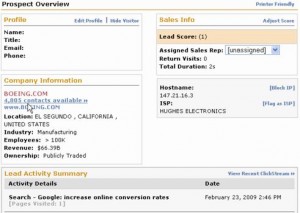

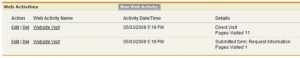
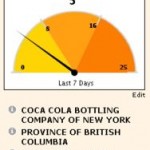
 The key to their approach is an advanced lead nurturing engine, to avoid “follow-up failure”. They claim that the first sale usually takes place after 7 follow-ups, but that most sellers stop following-up after 3 tries. A convincing story, and thousands of customers are using InfusionSoft, so it must be working.
The key to their approach is an advanced lead nurturing engine, to avoid “follow-up failure”. They claim that the first sale usually takes place after 7 follow-ups, but that most sellers stop following-up after 3 tries. A convincing story, and thousands of customers are using InfusionSoft, so it must be working.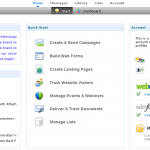
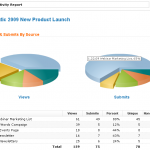
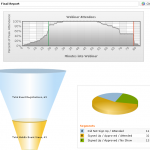
 What I like about their offering is the simple packaging: you have the small company package for $250 per month, and the larger company offering for $500 (called ‘Marketer’). As a small company you have to use their content management system, and as a larger company you will use your own website (you just include some tags in the source of your site). Also, this ‘Marketer’ version includes integration with Salesforce.com for closed loop reporting: in other words, it will show which Google keywords result in how much revenue.
What I like about their offering is the simple packaging: you have the small company package for $250 per month, and the larger company offering for $500 (called ‘Marketer’). As a small company you have to use their content management system, and as a larger company you will use your own website (you just include some tags in the source of your site). Also, this ‘Marketer’ version includes integration with Salesforce.com for closed loop reporting: in other words, it will show which Google keywords result in how much revenue.