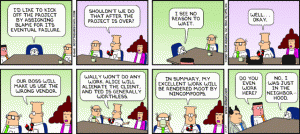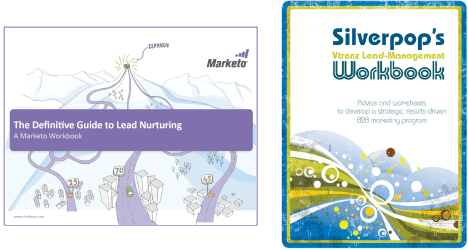This week someone asked me about lead nurturing for people who signed up for a 30-day product trial (for a SaaS/Cloud software product). This was in response to an article on trial conversion optimization that I wrote over a year ago. In the past year I’ve been heads-down on many Marketing Automation projects, and this email inspired me write a follow-up: I’ve included 7 practical tips to get started and a brief case study.
Tip 1: Start Sending Email Now
Are you sending follow-up emails to your trial registrants yet? If not, start doing so today. Even if it’s a manual process, NOT sending email means you’re missing out on revenue. Conversion rates will increase with even the most basic nurturing process. You can send email manually (once a week to all new registrants), you can use a simple auto-responder tool or use a marketing automation system.
Tip 2: Make Product Adoption Your #1 Goal
The one and only goal of the emails you’re sending out should be to get people hooked on your product. Feel free to try sending company overviews or analyst whitepapers, but in most cases you’ll see sub-par clickthrough rates. Instead, focus on tips and resources to make sure the trial users get the most out of your product. If you want introduce a human person as a support resource, make sure it’s someone who can actually help with the most common problems.
Tip 3: Send More Emails
Don’t assume that qualified prospects will read all of your emails, they’re simply too busy and get too much email. The only solution is to send more email than you may initially be comfortable with. How many emails is enough? There is only one way to find out, and that is to increase the frequency until you see the unsubscribe rate go up. Realize that your best customers will be the last to unsubscribe, so don’t worry about unsubscribes too much. As a guideline, the unsubscribe rate should be below 1%.
Tip 4: Choose a Good Call-to-Action
A good nurture email helps convert prospects into paying customers. So what should be in that email? Examples are a link to a piece of documentation, a usage tip, a link to the login page, or a personalized coaching call. In different emails, provide different call-to-actions: some can be low-commitment (e.g. a link to documentation) while others can be high-commitment (e.g. requesting a personal coaching session or attending a live webinar). If you worry that high-commitment offers may take too much time to deliver (e.g. 1:1 coaching), only extend them to the most qualified prospects.
Tip 5: Use Email Best Practices
In the subject line, tell people what they’re going to get by reading this email, but don’t use more than 50 characters. Once they are reading the email, make it easy for them to respond to your call-to-action: repeat the offer, use very little text and add a big button for the call-to-action. Also include a text link, because not everyone may load images. For technical audiences, consider creating emails with no images at all. Regardless of the formatting, you always want to include a button and link for the call-to-action, because that’s how you will measure the email’s effectiveness (using the clickthrough rate). Use only 1 main call-to-action per email, and optionally a secondary call-to-action, but no more than that: the average reader will give your email 5 seconds, and with too many options many will simply not respond at all.
Tip 6: Experiment. A Lot.
It’s hard to know beforehand which messages are most effective in increasing product adoption. You will simply have to try a lot of different messages and call-to-actions. Set yourself a goal to add a new message every 2 weeks, let it run for 4 weeks, and then look at click-trough rates to decide if it’s a keeper. Ideally, change only 1 thing at a time, so you know exactly what caused the change in email performance. Depending on the email system you’re using, you may have to create an all-new email instead of editing the existing email, so you will easily see the difference in click-rates before and after the change.
Tip 7: Know What You Want to Measure
A common question is: how do I know if my nurture campaign is working? Ultimately, it’s working when trial participants become paying customers. You can analyze this in two ways: (1) look at the people who clicked on certain emails and check if they are customers now or (2) look at the recently closed deals and see which emails those people responded to. This strategy allows you to look beyond clickthrough rates and optimize your nurturing campaign for your ideal prospects.
Example: 7-Day Trial Nurturing
Let’s finish this post with a brief example: a SaaS software company has a 7-day product trial and sends 1 email every day with a usage tip. The main call-to-action is a link to the login page. The secondary call-to-action is a personalized coaching session.
The first email has by far the highest clickthrough rate, which gradually tapers off. There is a small spike for the last email, probably because people realize that their trial will end very soon. The unsubscribe rate is highest on the first 2 emails (but still under 1%). It is really low on emails 3 to 6 and has a small spike for email 7.
Every single email (except 1) had clicks from people who later became customers. This underlines the importance of sending email frequently, because you never know which email people will respond to. However, the first email is the most important: it gets the highest clickthrough and those people are most likely to become customers. As an aside: it was interesting to see that few of them responded to any of the later emails.
More than twice as many people respond to the primary call-to-action (login) compared to the secondary call-to-action (coaching). Both convert at the same rate: clearly it’s important to have both call-to-actions, because different people respond to different offers.
Another interesting data point is that people who register with a work email address are 4 times more likely to convert into paying customers than registrants with a personal email address (like Gmail and Yahoo).
Conclusion
My previous article included some advanced trial nurturing concepts, such as nurturing based on the stage where prospects are in the product evaluation process. That is still a powerful tactic, but we shouldn’t forget the basics. That’s what the 7 tips in this post are about. Master these best practices and you’re probably already miles ahead of your competitors.
And as always, there are tons of questions that I didn’t address, so please leave a comment with your suggestions or questions.


 Do you want to nurture new leads, existing leads or both?
Do you want to nurture new leads, existing leads or both?
 Monday and Tuesday I’m attending the Boston
Monday and Tuesday I’m attending the Boston